
WooCommerce Dynamic Pricing 3.1.22
Latest version: 3.1.22$5 / year
Configure bulk discounts for each product in your store by creating a table of quantities and discount amounts. Choose from fixed price adjustments, percentage adjustments or set a fixed price for the product. Optionally choose roles the pricing rule should be applied for.
WooCommerce Dynamic Pricing
Item description
WooCommerce Dynamic Pricing lets you configure dynamic pricing rules for products, categories and members.
Bulk discounts, role-based pricing and much more..
Advanced Product Pricing
Configure bulk discounts for each product in your store by creating a table of quantities and discount amounts. Choose from fixed price adjustments, percentage adjustments or set a fixed price for the product. Optionally choose roles the pricing rule should be applied for. Choose how to tally the quantities used in the quantity pricing table. Choose to tally quantities based on the cart quantity of the product, each individual variation, each cart line item (useful when using Product Add-ons or Gravity Forms Add-ons), or based on categories in the cart. Advanced product pricing is useful when you need to discount a product based on the quantity of something a shopper is purchasing. Optionally, advanced product pricing can be applied to existing customers who you have added to a role you configure, such as “Gold Members”.
Examples
- Give a 10% discount to Product Name when shoppers purchase 5 or more Product Names.
- Give a $20 discount to Gold Members when they purchase between 2-5 Product Names. Give them a $25 discount when if they purchase more than 5.
- Give a 5% discount to Everyone and a 10% discount to Gold Members when they purchase 5 or more Product Names.
- Offer a Laptop carrying case at a %10 discount if they purchase 1 or more items from the Laptops category.
Advanced Category Pricing
Configure bulk discounts for product categories by creating a table of quantities and discount amounts. Choose between a fixed price adjustment and a percentage based adjustment. Optionally choose roles the category pricing rule should be applied to. Advanced Category Pricing is useful when you need to price adjust all items in a category, based on the number of items a shopper is purchasing from your product categories. Optionally, advanced category pricing can be applied to existing customers who you have added to a role you configure, such as Gold Members.
Examples
- Give a 10% discount on all items in the Paperback Books category when a shopper purchases 5 or more items from the Paperback Books category.
- Give a $10 discount on all items in the Carrying Cases category when a Gold Member purchases 1 or more items from the E-Readers category.
Simple Category Pricing
Configure discounts for all items in a product category. Choose between a fixed price adjustment and a percentage based adjustment. Discounts configured using simple category discounts are displayed shoppers as they shop and browse items from your catalog.
Examples
- Give a 10% discount to all items in the T-Shirts category.
Simple Role Based Pricing
Configure discounts for all products in the store for users in roles you create. Discounts configured using simple role based pricing are displayed to logged on customers as they shop and browse items from your catalog.
Examples
- Give all Gold Members a 10% discount on everything we sell.
- Give all Premium Members a $1 discount on all items.
Related products
-

WP User Frontend Pro 3.4.5
$5 / year -

Fancy Product Designer 4.7.0
$5 / year -

Divi Booster Plugin for WordPress 3.6.5
$5 / year -

WooCommerce Upload Files 65.3
$5 / year -
Elementor PRO 3.15.1
$5 / year -

Yoast Local SEO 14.1
$5 / year -

Fancy Product Designer PLUS 4.6.7
$5 / year -

Bookly Pro 19.8
$5 / year -

Bookly Addons
$5 / year -

WPCHURCH – Church Management System for WordPress 15
$5 / year

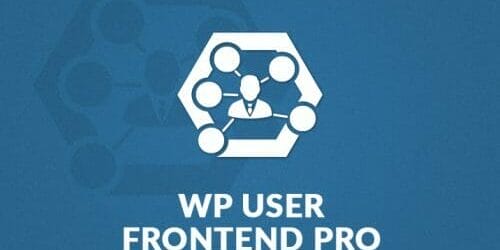
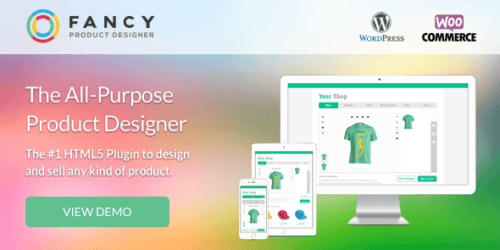
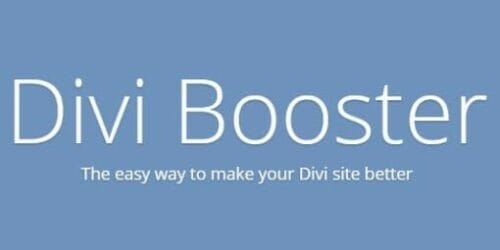
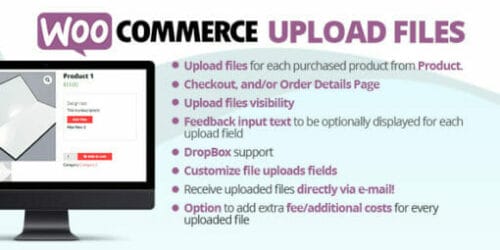



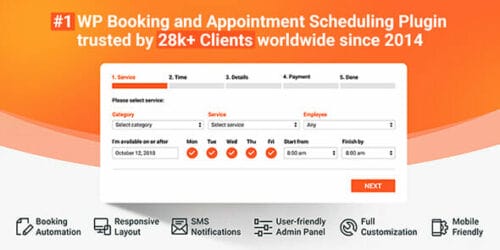
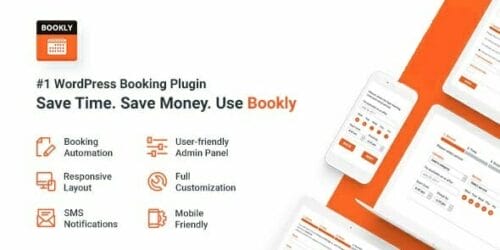

Reviews
There are no reviews yet.