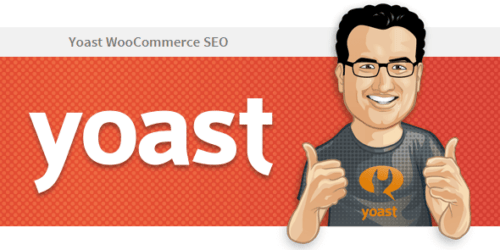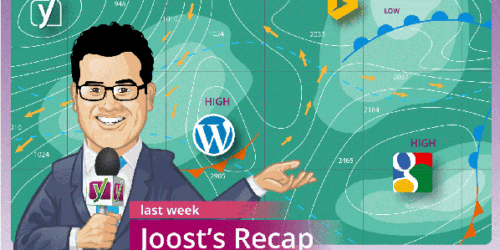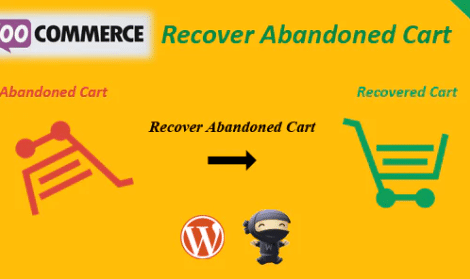
WooCommerce Recover Abandoned Cart 22.9.2
Latest version: 22.9.2$5 / year
Import Shopify to WooCommerce plugin helps you import all products from your Shopify store to WooCommerce. You just need to enter correct API and domain, change some options if you want then click import and wait. This plugin will sync data directly with your Shopify store via Shopify official API.
WooCommerce Recover Abandoned Cart
WooCommerce Recover Abandoned Cart is a WooCommerce extension Plugin which will recover the abandoned carts and increase the sales. Cart Abandonment happens due to a variety of reasons and sending mail (with follow up mails) can be the best way to Recover Abandoned Carts which is exactly what this Plugin does. Recover Abandoned Cart monitors carts that are abandoned by Members and Guests to capture Abandoned Carts. It automatically sends mails using the mail templates at specified times to Recover the Abandoned Carts.
You can insert the Cart link in the email. You can set up any number of mail templates for sending follow up mails. Advantage in having multiple mail templates at specified time durations is that you can send a first mail without coupon. If the Buyer doesn’t respond then you can send the follow up mail with coupon code. This will tempt the Buyer to make the purchase. The Buyer purchase is tracked using cookies. Recover Abandoned Cart works for both Members and Guests. For Members as soon as the products are added to Cart and then the Member leaves for some reason the Abandoned Carts will be captured. For Guests they will have to reach the step of inputting their Email Id in the Checkout Page and once the Email Id is entered the Abandoned Carts will be captured.
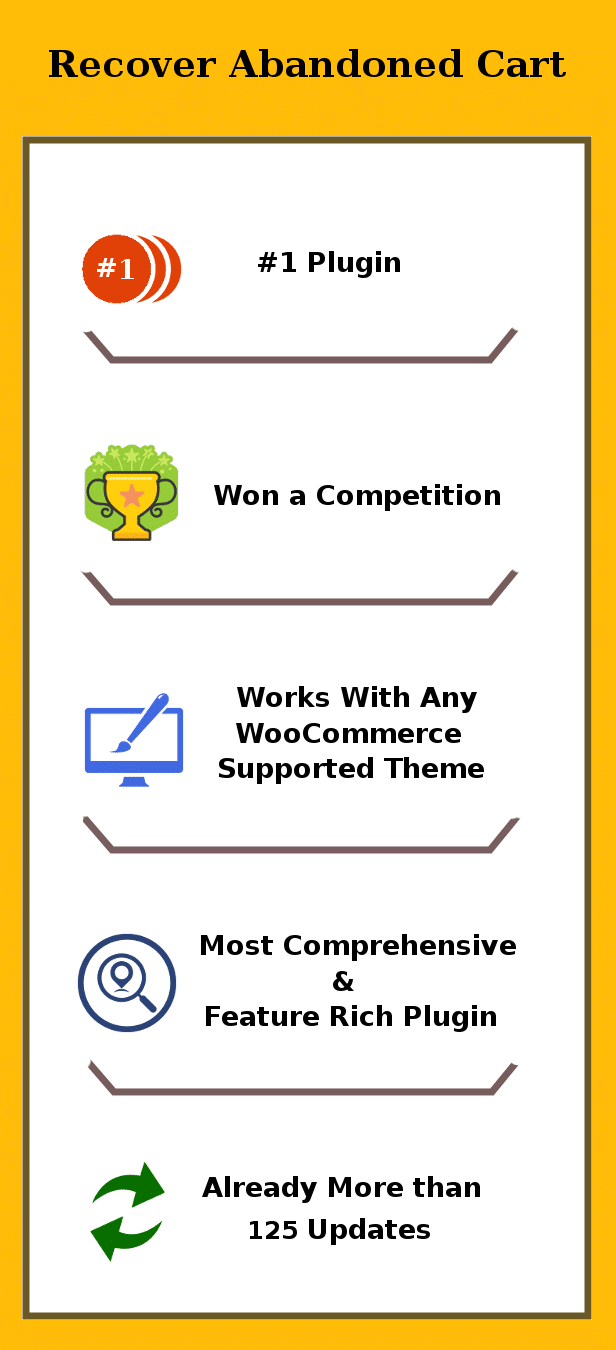
Benefits
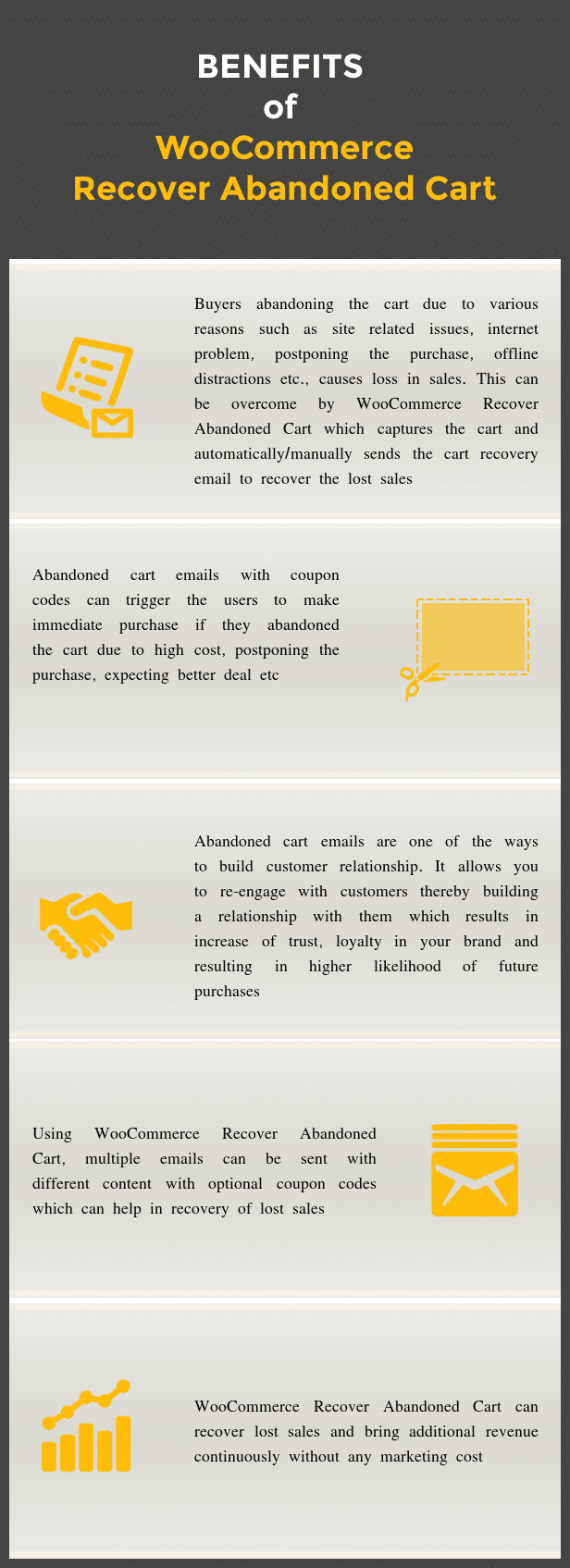
Features
- Monitor and Record Abandoned Carts
- Recover Abandoned Carts with Automated Mails using Mail Templates
- Recover the Lost Sales with Recover Abandoned Cart Plugin
- Works for Simple and Variable Products
- Recover Abandoned Cart works for both Members and Guests
- User Click on mail is recorded for you to analyze which mail templates work
- Abandoned Cart and Mail sending time can be set
- User Purchase using Cart link from mail is recorded
- Multiple mail templates for follow up
- Activate/Deactivate Mail Templates
- Manual Mailing Option
- Email Admin when Cart is Recovered
- Automatic Coupon Code Generation to include in Mail
- WooCommerce Mail Templates can be used
- Checking Previous Orders for Capturing Abandoned Carts
- Translation Ready
- WPML, WPML String Translation and WooCommerce Multilingual Compatibility for Mails – Please note you need all these 3 Plugins for Multi Language Mails to work
- Captures Phone Number for Manual follow up
- and more
Compatible With
WooCommerce Recover Abandoned Cart is Compatible with
1. SUMO Reward Points – WooCommerce Points and Rewards System
2. SUMO Subscriptions – WooCommerce Subscription System
3. SUMO Memberships – WooCommerce Membership System
4. SUMO Donations – WooCommerce Donation System
5. SUMO Coupons – WooCommerce Coupon System
6. SUMO WooCommerce Payment Plans and Deposits
7. WooCommerce Pay Your Price
8. SUMO WooCommerce Currency Switcher
9. SUMO Affiliates Pro – WordPress Affiliate Plugin
What Users Say?
How to Install Recover Abandoned Cart?
1. Download the file (recoverabandonedcart.zip) of Recover Abandoned Cart from Codecanyon.
2. Unzip recoverabandonedcart.zip inside which you will find the Plugins files i.e. rac.zip.
3. Install Recover Abandoned Cart i.e. rac.zip using WordPress Dashboard.
4. Activate the Plugin.
How to Upgrade to a newer version of Recover Abandoned Cart?
Please always test the new version in a testing site before you upgrade to the new version in your live site.
If you are using an older version and want to upgrade to the latest version of Recover Abandoned Cart then please do the following steps.
1. Deactivate and Delete the existing version of Recover Abandoned Cart in your site.
2. Download the latest version file (recoverabandonedcart.zip) of Recover Abandoned Cart from Codecanyon.
3. Unzip recoverabandonedcart.zip inside which you will find the Plugins files i.e. rac.zip.
4. Install the latest version of Recover Abandoned Cart i.e. rac.zip using WordPress Dashboard.
5. Activate the Plugin.
Please note you will not lose any settings values, data etc by following the above steps.
Support
Please check the documentation as we have lots of information there. The documentation file can be found inside the documentation folder which you will find when you unzip the downloaded zip file.
For support, feature request or any help, please register and open a support ticket on our site.