Abandoned Carts with Facebook Messenger – The most effective way to recover abandoned carts – Generate and boost sales leads with automated Facebook Messenger chat box – Get high open and click rates – Customize your message and call-to-action button – Create “Send to Messenger” coupon box and “Send to Messenger” shortcode box – Collect users’ data to follow up
MAIN FEATURES:
Recover abandoned carts Many of customers click Add to cart without checking out. Start capturing those missed sales. How to keep these customers? This plugin helps send a personalized message to your customers Facebook Messenger inbox. Make the conversation with your customers. Bring them back to check out page. Close the sale. Send a personal message to your add-to-cart users Facebook Messenger has been growing potentially over these years. Over 2 billion people use Messenger every day. Sending a message via Facebook Messenger benefits greatly, reaching to an 90% open rate. This is the best way to send message remarketing campaigns and it makes your customers feel special and closer compared to sending Email. Create “Send to Messenger” Coupon Box and create “Send to Messenger” Shortcode Box – “Send to Messenger” Coupon Box: A “Send to Messenger” Coupon Box can be created and put on your single product pages to offer discounts for your customers. Discounts bring you sales and CartBack helps you keep those customers in a database. – “Send to Messenger” Shortcode Box: “Send to Messenger” Shortcode Box can be put on a landing page to offer your customers future deals, for example. Once they opted in, deals can be sent to maintain your relationship between you and your customers. Analytics Real results mean real numbers. See how this plugin is growing your business using our dashboard. In Analytics section, you will see number of add to cart users, number of messages sent in each reminder, first reminder, second reminder or third reminder. Besides, clicks, purchases and revenue are also presented.
HOW IT WORKS:
After you install the plugin, a “Send to Messenger” checkbox will appear on your single product pages below the Add to Cart button created by WooCommerce. The checkbox will be presented with your customer’s name in case he is already logged into Facebook. Once he clicks Add to cart, he then automatically gets opted in to get Facebook messages from your Facebook page. Your page then sends him 3 alert messages if he didn’t check out. You can set time and customize content for these 3 reminders. More than that, you are able to send out custom remarketing messages later on.








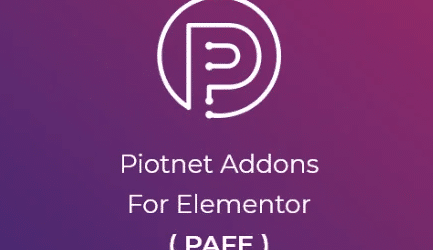
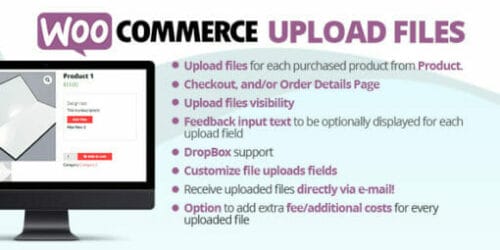
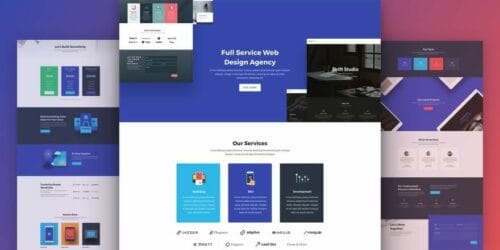

Reviews
There are no reviews yet.