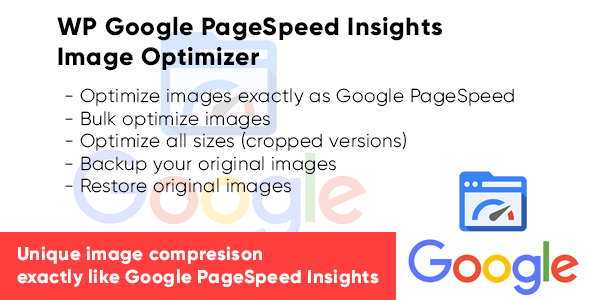
Google Page Speed Image Optimizer 1.5.5
Latest version: 1.5.5$5 / year
It’s developed to optimize and speed up your wordpress site. Plugin helps to make your website faster and receive better results on Google PageSpeed Insights, Pingdom, GTmetrix and other tools. It’s simple plugin without lot of complex settings. You need just 1-2 minutes to understand and start optimizing. Works ideally together with the most popular server side caching plugins.
Google PageSpeed Insights Optimizer WordPress Plugin
Optimize Images and do Images Compression
Plugin compresses images without loosing quality. Don’t worry if you have too many images – plugins stores list of already optimized images and doesn’t optimize them if you need to restart image optimization.
HTML, CSS and JavaScript Compression
By enabling this feature (enabled by default) HTML, CSS and JavaScript files will be compressed before sending to browser. It’s done by adding instructions to .htacess That increases speed of loading.
Leverage browser caching
Static resources like CSS, Images, HTML, JavaScript, etc. can be stored in browser cache. It prevents from loading same content again and again. It’s probably most visible increasing of speed and also adds points to rate on services like gtmetrix, pingdom, google pagespeed insights, etc.
Lazy loading of images
Adds code to load images after first visible content is loaded to increase score and speed.
Query strings, emoji and smiles removing
Remove stuff that you don’t use and don’t need. It won’t give a lot of actual speed improving but may add few more points to google pagespeed insights.
Additionally
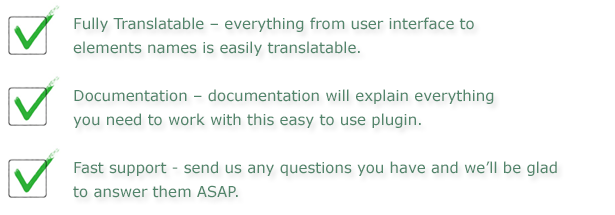
Google PageSpeed Insights test
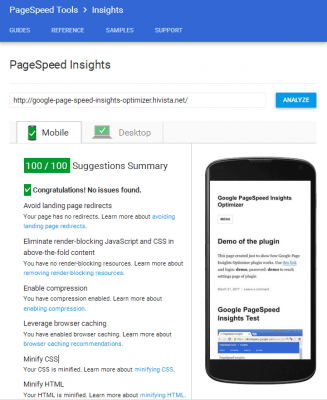
Need Support?
I’d be glad to help you if you have any questions relating to this plugin. I’ll do my best to assist. If you have a more general question relating to the plugin, you might consider visiting the forums and asking your question in the “Item Discussion” section. If you have any questions that are beyond the scope of this help file, please feel free to email via my user page contact form here.
Requirements
- WordPress 4.7+
- PHP >= 5.4.0
- MySQL Database
- Apache web server

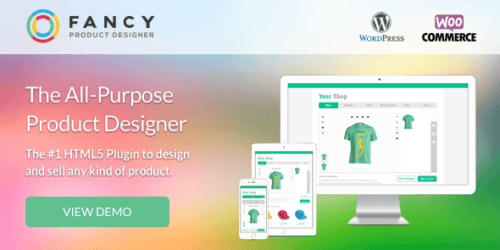






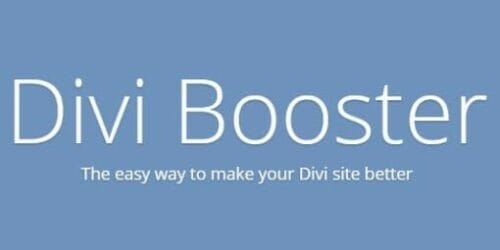
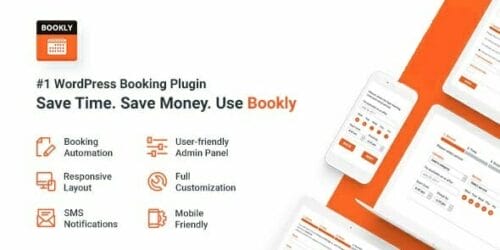
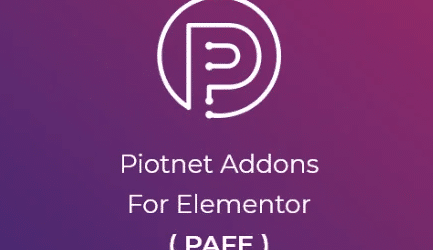
Reviews
There are no reviews yet.