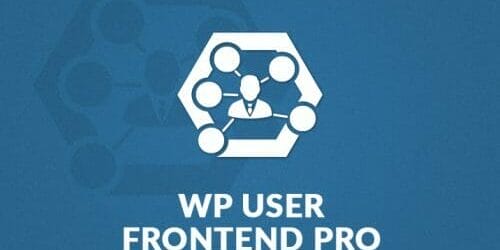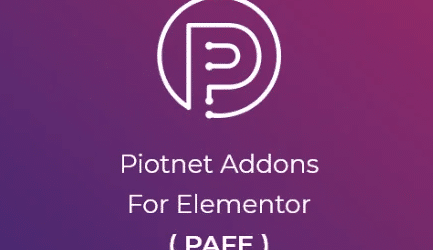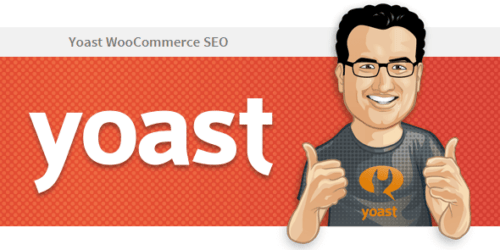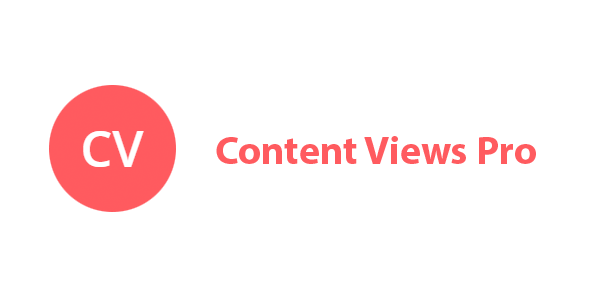
Content Views Pro 5.8.7.1
Latest version: 5.8.7.1$5 / year
Easily display the blog posts, uploaded images, WooCommerce products, portfolios, events, or any custom post types.
Quickly search and filter content by custom taxonomy, custom field, and more.
Content Views Pro
Item description
Easily display the blog posts, uploaded images, WooCommerce products, portfolios, events, or any custom post types.
Quickly search and filter content by custom taxonomy, custom field, and more.
Show WordPress Content Quickly & Easily
Step 1: Select Content To DisplayContent Views Pro includes all features you need to:
- select one, multiple, or all types of content (posts, pages, images, products, portfolios, events, team members, books, properties, and more)
- search or filter content by custom field, custom taxonomy, category, tag, date, author, status, keyword, ID
- sort content by drag & drop, custom field, random order, title, date, and more
in just minutes, no coding required.
Step 2: Choose LayoutChoose from beautifully designed layouts, easily customize them to fit your style with columns, image sizes & styles, overlay, colors & fonts, padding & margin, and more.
Step 3: Insert To Your SiteThe selected content and layout is packed to a shortcode that allows you to add to:
- page/post editor
- page builder (Visual Composer, SiteOrigin, Divi, Elementor, Beaver, and more)
- widget, sidebar, theme files
and other parts of your WordPress site easily.
Flexible & Powerful
No coding, design skills required!
Display Your Best Content Easily
The more content you have on your website, the more difficult and time-consuming to find and display the best content to your visitors.
Content Views Pro helps you to find and display your best content quickly and easily, using the easy-to-use admin panel.
You can find your content by many criteria: taxonomy, custom field, date, author, status, keyword. Each of them has their own settings to help you tailor your results.
Help Users To Find What They Want Quickly
It is crucial for e-commerce, listing or any sites to help customers to find their desired content quickly with ease.
Content Views Pro helps you to display custom filters to your visitors, allow them to find what they want quickly and easily.
You can show any WordPress categories, tags, custom taxonomies, custom fields as filters. Each filter can be displayed as a checkbox, dropdown, radio button, range slider, date range.
1-Click To Select Which Information To Show
There are many settings to customize the information. For example:
- Thumbnail: you can show the featured image or the first image/video/audio in the post content. You can use an existing size or set a new image size. You can select thumbnail style (round edge, border, circle, shadow).
- Content: you can show the full content, the generated excerpt, or the manual excerpt (in the Excerpt field of post).
- Custom field: you can select and show any custom fields of WordPress core, and plugins (ACF, Types, Pods, etc.)
Design Without Writing CSS
Related products
-
iThemes Security Pro 7.0.3
$5 / year -

Slider Revolution 6.5.12
$5 / year -
Elementor PRO 3.15.1
$5 / year -

WPBakery Page Builder for WordPress 6.8.0
$5 / year -

WP User Frontend Pro 3.4.5
$5 / year -

WPCHURCH – Church Management System for WordPress 15
$5 / year -

Piotnet Addons for Elementor Pro 6.4.14
$5 / year -

Password Protected Categories 1.4.3
$5 / year -

Yoast SEO for WooCommerce 15.8.2
$5 / year -

Gravity Forms 2.5.15.3
$5 / year