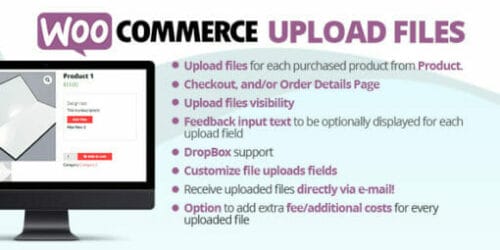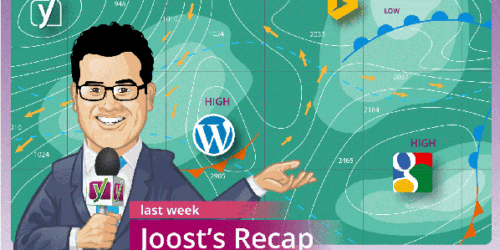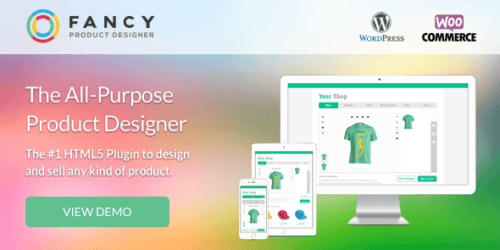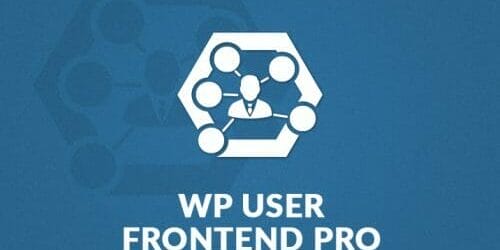Instagram Feed Pro – WordPress Instagram Gallery 5.12.2
Latest version: 5.12.2$5 / year
Add beautifully clean, customizable, and responsive Instagram feeds to your website. Super simple to set up and tons of customization options to seamlessly match the look and feel of your site. Plugin Features We’ve poured our hearts and souls into creating the most beautifully simple yet highly feature-packed Instagram feed WordPress plugin in the world. Super-simple to set up and a ton of built-in customization options make it a piece of cake to show off your Instagram photos and videos on …
Instagram Feed Pro – WordPress Instagram Gallery
Add beautifully clean, customizable, and responsive Instagram feeds to your website. Super simple to set up and tons of customization options to seamlessly match the look and feel of your site.
Plugin Features
We’ve poured our hearts and souls into creating the most beautifully simple yet highly feature-packed Instagram feed WordPress plugin in the world. Super-simple to set up and a ton of built-in customization options make it a piece of cake to show off your Instagram photos and videos on your website in a variety of different ways.
Super simple to set up
Once installed, you can have everything set up within 30 seconds! Use the button on the Settings page to authorize the plugin and then simply add the shortcode to any WordPress page, post or widget on your site to display your Instagram feed. It really is that simple.
No design or technical knowledge required
The Instagram Feed plugin looks great on your site right out of the box. It’s designed to inherit the same fonts, colors and other styles that your WordPress theme uses and so it doesn’t require any work to get it looking great. We’ve also added tons of customization options so that you can fine tune exactly how it looks and how your Instagram feed is displayed.
Responsive and mobile optimized
You made sure to choose a responsive WordPress theme so make sure that your Instagram plugin is also responsive to match. The Instagram Feed WordPress plugin has been created from the ground-up with mobile devices in mind, so that it’s touch screen ready and looks great on any screen size and any device.
Multiple Instagram feeds with no limitations
Display as many feeds as you like, either on the same page or throughout your site, and customize each one using our powerful shortcode options. Want to display a video feed in one and a photo carousel in the other? Not a problem!
Search engine accessible
The Instagram Feed plugin loads the content into your page using Ajax and so the content is indexed by Google.
Reliable data caching
The plugin caches the data it receives from Instagram in order to minimize requests and decrease loading times. It also has a backup caching system so that your feed still displays even if there’s a problem with the Instagram API service, ensuring your feed doesn’t go down when you need it most.
HTML5 video support
Play your Instagram videos right on your site thanks to the built-in HTML5 video support which allows users to watch on both desktop or mobile devices.
Pop-up media lightbox
View the photos and videos from your feed in a beautiful pop-up lightbox which allows users to experience your content without leaving your site.
Display photos from Location IDs or Coordinates
Display posts from a location or specific coordinates, and set the distance from that location to show photos (up to 5km).
Display from multiple Users, hashtags & locations
Display posts from as many different users, hashtags, locations or coordinates as you like. You can also choose to only display posts that you’ve liked, or create a custom curated feed of specific single photos of your choosing.
Create photo or video carousels
Create beautiful photo or video carousels of your Instagram content. Create multiple carousels on the same page or throughout your site. See the demo for examples.
Powerful visual moderation system
Don’t want photos from certain users to show up, or want to hide specific photos in your feed? No problem. Our easy-to-use visual moderation system makes moderating your feed simple.
Tons of customization options
Loads of built-in customization options that allow you to tweak your Instagram feed so that it looks just right.
Filter posts by hashtag or words
Use our filter settings to only show posts in your feed which contain specific words or hashtags, or do the opposite and hide any posts which contain them.
Display post comments
Display comments on your posts in the popup lightbox, just like on Instagram.
Create “shoppable” feeds
Link your Instagram posts to custom URLs of your choosing by simply adding the URL to the caption of your post on Instagram, allowing you to link specific posts in your feed to pages or products on your site (or other sites) in a quick and easy way.
Share your posts directly from your site
Our built-in share options make it easy for users to share your Instagram posts directly from your website to various social media networks, encouraging them to share your content with others.
Customize or translate text
Change or translate any of the text strings in your feeds to display the text in any language you like. Instagram Feed is also fully compatible with the WPML (WordPress Multilingual) plugin allowing you to use multiple translations for your feeds on your multi-language site.
Advanced customization through code snippets
Use CSS and JavaScript snippets to achieve advanced customizations that you didn’t even know were possible!
Solidly built and tested to minimize conflicts
We test all of our code rigorously to ensure that it won’t cause any issues on your WordPress site. We understand how frustrating it can be when a plugin causes issues or conflicts with your theme and so we’ve ensured that the Instagram Feed plugin is solidly built and well tested to minimize any potential problems.
Why do You need this?
Increase Social Engagement Increase engagement between you and your Instagram followers. Increase your number of followers by displaying your Instagram content directly on your site.
Save Time Don’t have time to update your photos on your site? Save time and increase efficiency by only posting your photos to Instagram and automatically displaying them on your website.
Display Your Content Your Way Customize your Instagram feeds to look exactly the way you want, so that they blend seemlessly into your site or pop out at your visitors!
Keep Your Site Looking Fresh Automatically push your new Instagram content straight to your site to keep it looking fresh and keeping your audience engaged.
No Coding Required Choose from tons of built-in customization options to create a truly unique feed of your Instagram content.
Super simple to set up Once installed, you can be displaying your Instagram photos within 30 seconds! No confusing steps or Instagram Developer account needed.
Mind-blowing Customer Support We understand that sometimes you need help, have issues or just have questions. We love our customers and strive to provide the best support experience in the business. If you need support then just let us know and we’ll get back to you right away.
What can it do?
- Display Instagram photos from any non-private Instagram account.
- Completely responsive and mobile ready – layout looks great on any screen size and in any container width
- Display multiple Instagram feeds on the same page or on different pages throughout your site by using our powerful shortcode options
- Display posts from your Instagram account, hashtags, location IDs, coordinates, only posts that you’ve liked, or a custom curated feed of specific single posts
- Built-in carousel feature which allows you to display your photos in a sliding carousel
- Use the built-in shortcode options to completely customize each of your Instagram feeds
- Infinitely load more of your Instagram photos with the ‘Load More’ button
- View photos and comments in a pop-up lightbox
- Built in HTML5 video support
- Built-in post caching to minimize Instagram API requests and speed up load times. Includes backup caching so your feed won’t fail when you need it most!
- Supports Instagram “Slideshow/Carousel” posts
- Share photos to popular social media networks, such as Facebook, Twitter, Google+, LinkedIn and Pinterest
- Filter posts by media type; choose to show only photos or videos
- Create “shoppable feeds” where the posts automatically link to custom URLs
- Choose to only show posts which contain certain words or hashtags in any of your feeds. For example, only show posts from your User ID which contain a specific hashtag.
- Choose to remove any posts which contain certain words or hashtags
- Block posts from certain users, or choose to only show posts by certain users
- Moderate your feed using the built-in visual moderation system to prevent unwanted photos being displayed
- Create “white lists” of posts so that only certain posts are displayed
- Generate “permanent” feeds of a fixed set of posts
- Display photo captions
- Display the number of likes and comments
- Swipe support for touch-screen devices
- Plus more features added all the time!
Completely Customizable
- By default the feed will adopt the style of your website, but can be completely customized to look however you like!
- Set the number of photos you want to display
- Choose how many columns to display your photos in and the size of the photos
- Choose to show or hide certain parts of the feed, such as the header, captions, like/comment icons, and the ‘Load More’ and ‘Follow’ buttons
- Control the width, height and background color of your feed
- Set the spacing/padding between the photos
- Choose which information to show when hovering over a photo; username, date, location, caption, like/comment icons, Instagram link
- Set maximum text length for the photo captions and expand them to read more if desired
- Display photos in chronological or random order
- Change the background and text color of the tile that appears when hovering over a photo
- Choose from two different header styles and customize the colors and information displayed
- Display the number of photos and followers your account has and the bio from your Instagram account
- Customize the carousel; choose the number of columns and photos to include, whether to autoplay, and whether to show arrows/pagination
- Change the color and size of any of the photo text and icons
- Use your own custom text and colors for the ‘Load More’ and ‘Follow’ buttons
- Enter your own custom CSS or JavaScript for even deeper customization
- Use the shortcode options to style multiple feeds in completely different ways
- Completely translatable and compatible with the WPML Multilingual plugin
- Plus more customization options added all the time!